Pinterest is huge. I mean, really huge. Did you know that it currently boasts around 100 million active users!? Incredible! That’s a massive audience. Also, it’s got a BRILLIANT new feature – seen a dress, pair of shoes, coat on TV you love? Take a picture with your phone, upload it to Pinterest and use the little square zoom in button and it will show you exact or similar items from all over the internet. I found it very useful when trying to track down a gorgeous wrap dress a character was wearing on Doc Martin.
I was never really into it, I just used to get annoyed when I wanted to look at an image online and it wouldn’t let me because I wasn’t a Pinterest member. But then I read this interesting article by Elena Peters
I would recommend Elena, she’s a no nonsense, straight to the point mid life blogger with some excellent advice on getting out there and getting your voice heard. I read a number of her articles and her advice on blogging is invaluable. This one is a useful introduction to Pinterest and how to get yourself out there.
I hasten to add Elena is a professional, she knows what she’s doing. Go to her blog for proper, detailed advice. However, if you would like to know how I muddled my way onto Pinterest and started getting traffic from there, read on!
The influence of Pinterest is now widely accepted. In this article from Business Insider, Tim Kendall, who used to work for Facebook states that Pinterest will be the ‘biggest business opportunity in the last 10 to 20 years for an online business…bigger than Facebook and bigger than Google.’ He argues that ‘on Pinterest, 70 million people are searching for inspiration. The don’t actually know what they’re searching for when they arrive, and they’re open to ideas.’
That’s a lot of people. I’m sure you’ve done it yourself? Searched for bathroom ideas, or new looks for your kitchen. Increasingly often you will find yourself on Pinterest. It’s image focused so ideal for interior decoration ideas.
However, over the past few years I have noticed increasingly more and more subjects are appearing on Pinterest. Funny stories, being a mother blogs, pictures of your favourite stars. Want to find fashion tips? There are thousands of boards and pins put up there by young people. Blogs/Vlogs on make-up, style, how to live, mindfulness. They are all there.
But. Type in ‘Blogs written by Women over 40, 50, 60 and beyond.’
What do you get?
Nothing!
Nothing is what you get.
Why is this? It makes me very sad. I know some amazing older women who write funny, wise, thoughtful and inspiring blogs.
If a potential 100 million people are browsing Pinterest, wouldn’t it be great to see more of those women getting their voices heard?
Now I completely understand why this is. Pinterest is scary. Even though I’ve been on it for months I’m not really sure how it works. I’m learning every day and I can’t promise you I can tell you anything about algorithms or SEOs or anything like that. Full disclosure, I’m not an expert. I haven’t been on a course, but I have done a lot of reading online.
What I can tell you is some of the things I did; I’ve had a lot of fun doing them. I can’t tell you I’ve generated 1,000 of hits through Pinterest, nothing like, but I do get some, and I’m hoping it will grow.
I put time into my blog and I’d love to have as many people read it as possible. Not just other bloggers, but THE WHOLE WORLD! (No offence, Bloggers, you are my most important readers obvs)
So here it is, my top six pieces of advice. After that, you will find a list of the older bloggers I really love. I’d be interested if, following this article, they get some traffic from Pinterest. Let me know!
How I got myself up on Pinterest. Six Steps
- First, get an account with Pinterest. Use the name and image from your Blog to get a sense of identity. You can have a good laugh by going to My Pinterest Site to see how many rules I’ve broken. It’s a bit messy and all over the place – not streamlined like it should be, but that’s the way I roll, baby. Any advice gratefully received!
- Work out how to add a ‘Pin It’ button to your blog. I use wordpress, and if you go to your settings page you’ll see a ‘sharing’ thing you can click with a picture of what looks like a tuning fork. If you click on that it will open a window. Click on ‘sharing buttons’. If someone likes your post it’s a good idea to give ’em as many opportunities to share it as they can – onto their Facebook account, Twitter, and Pinterest etc. (I don’t think anyone has ever shared any of my posts – please feel free to share by clicking on my buttons below – it’s all about self-publicising! *cough*) Double check it’s there when you publish a post. It’s a picture of a red pin.
- That sharing button will basically create a link, based on any pictures you have put in your post. Readers can choose what picture you can use. I’m going to show you how to pin someone else’s post with the aid of these pictures. Don’t say I don’t do anything for you.
- I was going to demonstrate using one of my favourite blogs Defat Blog but she hasn’t added a ‘Pin It’ button so I’ll just have to make sure she uses this guide!
- So here is me reading a great post on ‘Just Another Blog from a Woman (in her 40’s)‘ Every week she does a brilliant round up of music and news from the 80’s and 90’s, right when I was young.

So here we are, I find the blog I like. I then scroll right down to the bottom of the article to find this…

Can you see the little ‘Pinterest’ button? When you click on this the next window will ask you which image you would like to pin to give something for pinners to click on and save. As this post is very image heavy there are plenty to choose from.
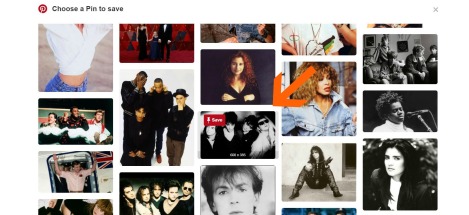
I choose the picture of The Cure as they were one of the best bands that year. You then get this…
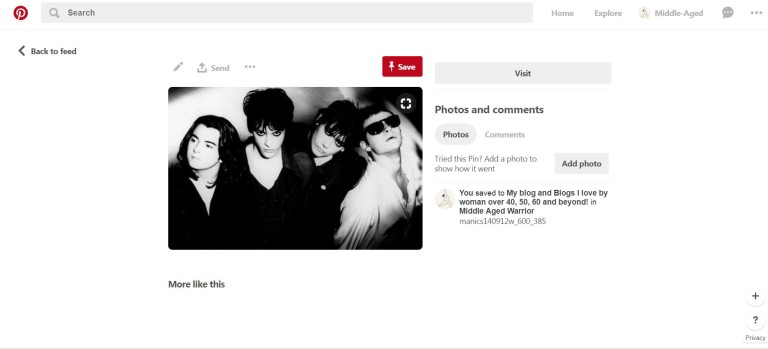
I choose which of my boards to add this pin to, not only so I can find the post again, but so that others see the Blogs I like. Here is the link to that Blog now showing on my ‘Favourite Bloggers’ Board

Even if a post you are looking at doesn’t have an image, Pinterest will turn it into a piece of text on a coloured background, so it still looks nice.
- Use an Image to identify your post. So how do you get your post up there? Well the ‘doorway’ image, if you like, has to be good at pulling people in. I usually write my post, publish it, then design a picture to put on my Pinterest board, with a little write up as a caption to hook people in and have a look at my post. It may be a nice picture of Dog with a headline, or just text. Here is the image I am toying with using for this post. (This is what they call a long pin, apparently more eye catching?)

- Remember, Pinterest is all about the image so try to add at least one image to your post.
- Find a good photo editing website. If you take one piece of advice away from this post it is this: USE PicMonkey! (or something similar) It’s the most brilliant photo editing website and allows you to do so many things. I have been using it for months and haven’t got near to discovering its true potential. Well worth a browse and it’s very intuitive to use. You can choose Facebook size canvases, Instagram, Pinterest etc and it’s even got templates you can use if you’re not sure where to start.
- Write a good summary, with useful searchable terms. When you have got your photo all sorted and you upload it as a pin, don’t forget to add the website link to your post. Then fill in the little box with a summary of what they are linking to. Use searchable terms like ‘motherhood’ ‘family’ dog’ ‘funny’ ‘middle-age’ older woman’ ‘blog’ ‘writing’ etc so people like me can find you, read your post and then pin you!
- Don’t forget to pin the posts of others not just your own. It’s all about the community, and the more you pin and repin, I think, the more traffic you are likely to generate. Follow boards you like and keep saving those pins. As you can see from my Pinterest it ranges from hot pictures of Norman Reedus (you’re welcome) to ideas I’m putting together for our kitchen renovation or make-up ideas for the older woman. I shouldn’t be so eclectic – it’s against all the advice online – but I haven’t got the time or inclination to streamline everything into neat niches.
The thing is, Pinterest is huge. It’s a way of connecting with millions of people. Why not give it a go? It’s not just for young people. I know that for a fact as I’m on there searching for advice for older women. And I’m forty something, well at least for one more year.
I would love to see the voices of older women more strongly represented. Elena Peters is doing a great job – here is her Pinterest page and more and more midlife women are joining her. Make sure your voice is heard too!
My Favourite Blogs Written by Women over 40, 50, 60 and Beyond
- Waking Up on the Wrong Side of 50
- Sezl 50+
- The Midlife with a Twist
- Silver Hair & Tattoos
- Jennifer Guerrero – The Not So Starving Artist
- Loving the Fifty Something
- Writer of Words, etc
- Atypical 60
- Defat Blog
- 56th Blog
- Just another Blog from a Woman
- Invisible No More
- The Lockwood Echo
- Midlife Chic
- Hitting 60
And here is the very first blog I found through Twitter when I searched for ‘blogs written by 40 plus women.’ It’s from a blog by Maria over at Passionfruit, Paws and Peonies and the article was called ‘My Best Blogs for Women over 40′.
I think I pretty much followed everyone she recommended, including her!
If you know any more please add to the comments below. I would love to hear from you.
But the way, as a side note – in writing this I have just realised it’s PINTEREST not PINTREST, which is how I’ve always spelled it, so I’ve had to go back through my entire blog site changing the spelling.


That’s a great post and thank you so much for the mention!! I do use Pinterest, but I have to admit, I really don’t know what I’m doing lol! I do need to spend some time on it. I have a sharing button on my blog, that’s a start I suppose, and I have some boards, but I don’t really get what Pinterest is all about. After reading this I WILL learn more about it and read Elena’s post 🙂 I’ll definitely follow you too 🙂
LikeLiked by 3 people
Thank you! Elena saved my life- I’m like you, I really don’t know what I’m doing, but it’s so huge I feel we should be on there somewhere!
LikeLiked by 2 people
Thank you so much. So happy to hear you enjoy the playlists.
LikeLiked by 1 person
I absolutely love them – they bring back so many memories and I often play the videos and have a bit of a dance around the kitchen. It’s good, because if you’re just listening to your own music you forget all the other great stuff out there. Having someone roughly the same age curating the best stuff from when you were younger is brilliant – leads me to rediscover half forgotten gems – like ‘Groove is in the House’ for example
LikeLiked by 1 person
That’s soooo good. That’s really pleased me. And you’re quite right listening to other people’s curated playlists is such a good idea. Cheers x
LikeLiked by 1 person
Now this post got me super excited!
I have been thinking of Pinterest but never really formulated a strategy to sign up even.
Reading your post surely got me interested and I am going to get on the Pinterest wagon asap.
Btw, someone I know who is a Pinterest enthusiast for very long still pronounces it as ‘Pininterest’ so Pintrest sounds tame 😀
LikeLiked by 2 people
Ha! Great, I like Pininterest. Thanks for the read – enjoy getting on there and having a rootle about! There’s some great stuff and loads of helpful online articles to get you started
LikeLiked by 1 person
First, thanks for the mention. Second very interesting read 😉 I’m still struggling with WP and Twitter. The ‘etiquette’ of it all, plus th fact that I live under a rock, makes the whole thing quite stressful! Funny story; I sometimes looked at stuff on Pinterest, but recently realised I was looking via my ex-boss’s account! It must’ve been linked up to our shop’s FB & Twitter account that I use to administer, but through his log-in I like the idea of having Pinterest Boards, but not thought of it as a way of showing myself off. Food for thought 😉
I like the idea of having Pinterest Boards, but not thought of it as a way of showing myself off. Food for thought 😉
LikeLiked by 1 person
Ha! Did you see your boss had been saving anything juicy?! You just slip your posts in there along with other pins – it doesn’t really shout they are yours. Let me know if you have any referrers from Pinterest, it will mean my experiment has worked!
LikeLiked by 1 person
As soon as I realised what was going on, I worked out how to log off and hot-tailed it outta there! I shall give it some thought, though I seem to find enough ways to waste my time as it is 😉
LikeLiked by 2 people
Also, the more I read the more I realise that nobody really knows what they are doing. Most of the stuff online is just someone’s opinion – our thoughts are just as valid as anyone else’s!
LikeLiked by 1 person
Thank you so much for the mention I really appreciate it 🙂 I know I should be using Pinterest more but it just seems like a lot of effort. 🙂 I might try something though….
LikeLiked by 2 people
Good for you! Just put a couple up there? Nothing to lose!
LikeLike
Thanks for the information….it’s something I’ve been meaning to check into. One of my followers told me she reposted my interview with Jane Austen blog but I didn’t know where or how to check it out. It sounds complicated, but I suppose I should make a start and open an account first! PS. I am an older blogger.
LikeLiked by 1 person
Yes good idea! Great to ‘meet’ you and I’ll definitely add you to my follows
LikeLiked by 1 person
Thanks for the mention. You have inspired me to touch base with Pinterest again. I’ve been rather slack lately. Watch out for me in the next week or so and I’ll follow you cos I cant remember what name I used lol.. Thanks for the nudge. Appreciated😎
LikeLiked by 1 person
I’ll be looking out for your boards!
LikeLiked by 1 person
Thank you so much for the mention! Btw, it is known in marketing circles that branding yourself as midlife is the kiss of death. I find that interesting because I have never had any trouble getting traffic and with over 40 women know for having the most spendable income, I find it even more perplexing. Advertisers need to wake up and women need to step up and embrace midlife as a new beginning, not an ending. Great article. And I pinned it of course.😛
LikeLiked by 2 people
Thank you! Ooh I don’t think I’ve ever been pinned before. That’s such a good point -I’d imagine women in 40/50/60 etc would have been an obvious market to target as many work and have money to spend. Thanks for reading and commenting (and pinning!)
LikeLiked by 1 person
I have posted some of my blogs to Pinterest under the appropriate board name on my boards, but people don’t know that I am over 50 or that the blog is written by one, maybe I should set up a board for my favorite blogs over 50?
LikeLiked by 1 person
Well I’d be interested! It seems a shame not to be proud of our age and experience – it should be a real selling point!
LikeLike
Reblogged this on Invisible-No-More and commented:
This is a topic I have been looking into as well. I have been working, slowly, on my Invisible-no-more Pinterest site, adding to it and making new pins. I think this is a brilliant article from a kindred blogger💕
LikeLiked by 1 person
Thank you for the re blog!
LikeLiked by 1 person
Thank you for the list of women bloggers like us! Cant wait to check them all out😊
LikeLiked by 2 people
This is such a great article. Thanks so much for the mention. I’ve pinned and shared on Facebook and Twitter. Thank you also for your great recommendations too. I shall be checking a few out for sure!! xx
LikeLiked by 1 person
Thank you! How lovely – don’t think I’ve ever been shared before!
LikeLike
Thank you for the mention! This is a great article. I have been feverishly working on updating my Pinterest page after reading this. I have been a longtime Pinterest user but have never really taken the time to use it for my own blog. I am finding that I still have a lot to learn about using this media outlet. I am still pretty new at blogging but am excited and proud to be a part of the midlife blogger community.
LikeLiked by 1 person
Thank you! So pleased you found it helpful. I’ll look out for you on Pinterest
LikeLiked by 1 person
beginner blogger…and Pinterest addict…and fit in your midlife criteria! Ha! kindred spirits! Have a Pinterest account for my blog too…but still learning how to link back and “share” mittonmusings.com
LikeLiked by 1 person